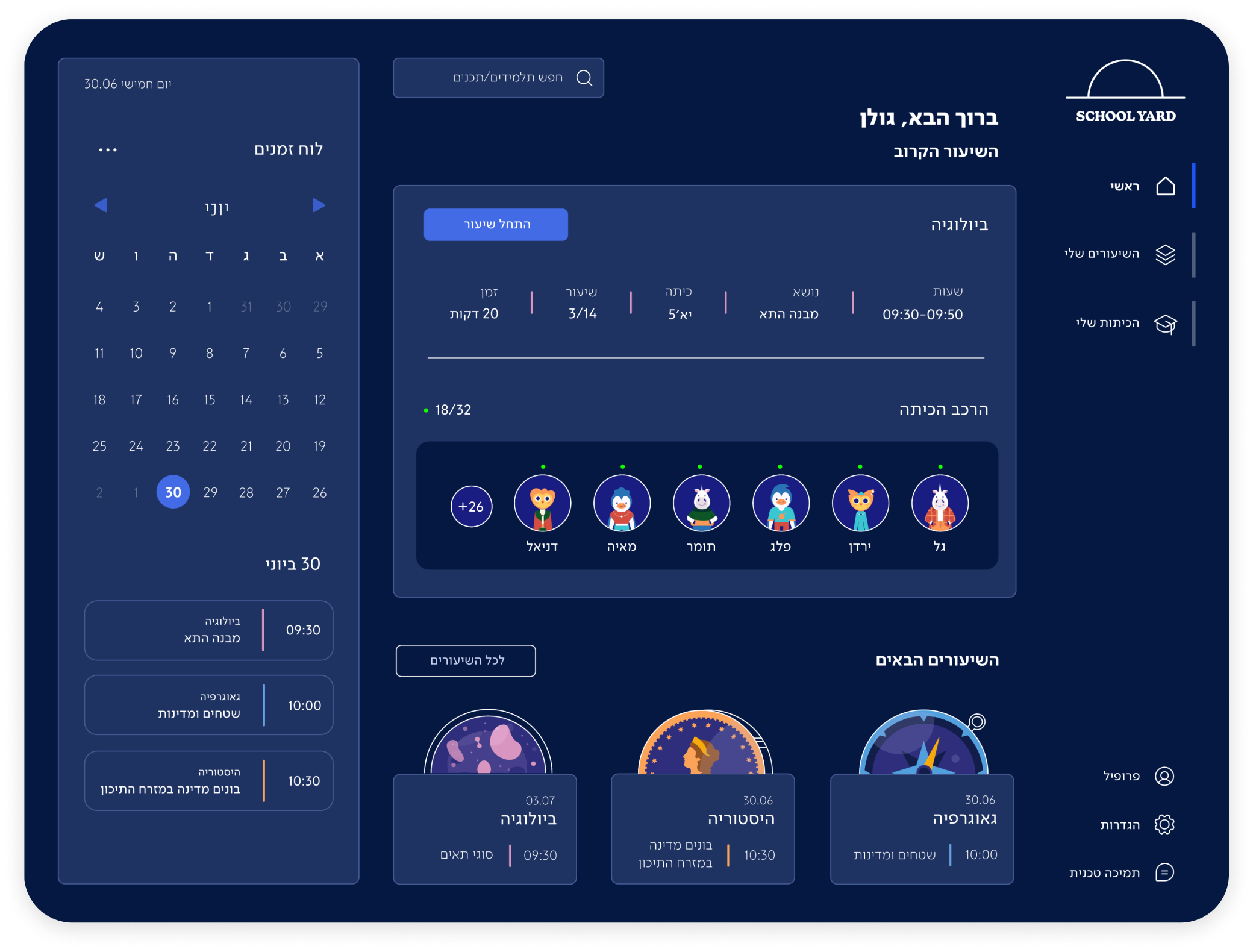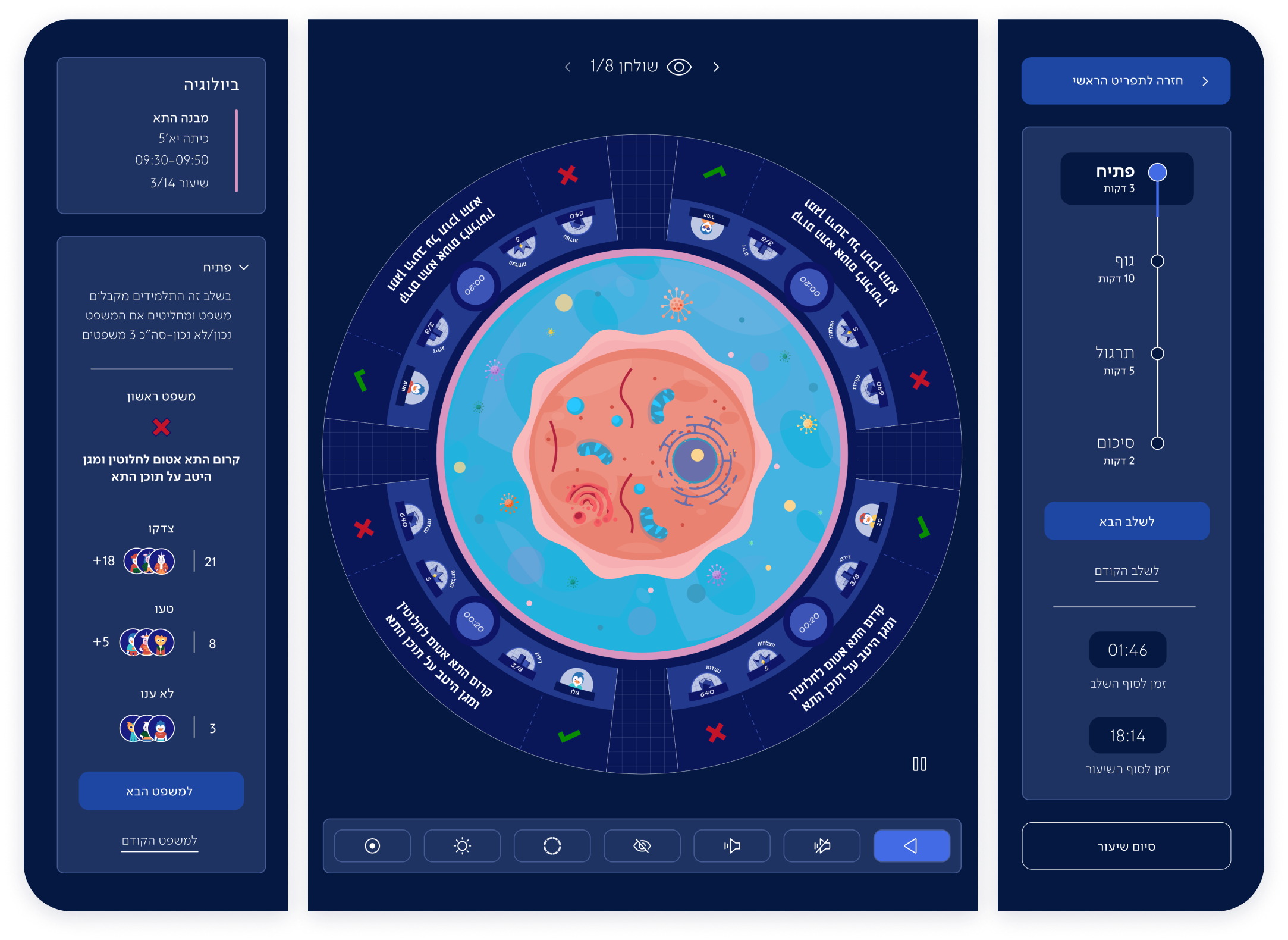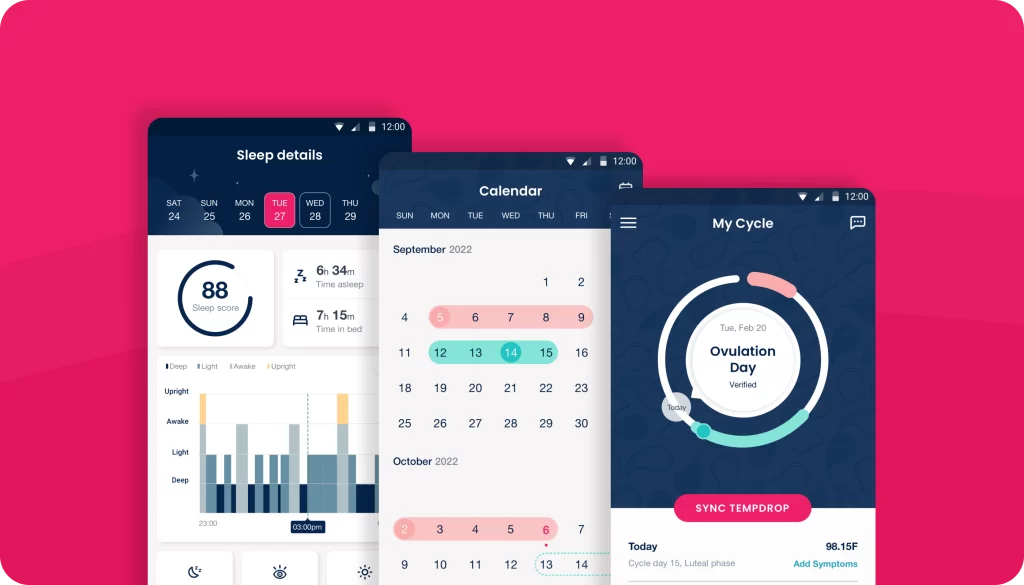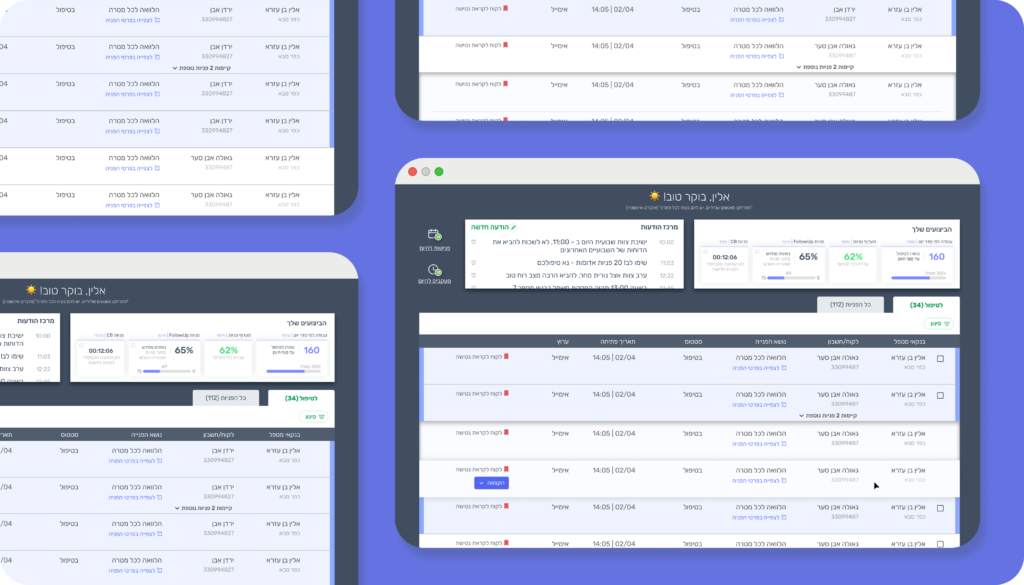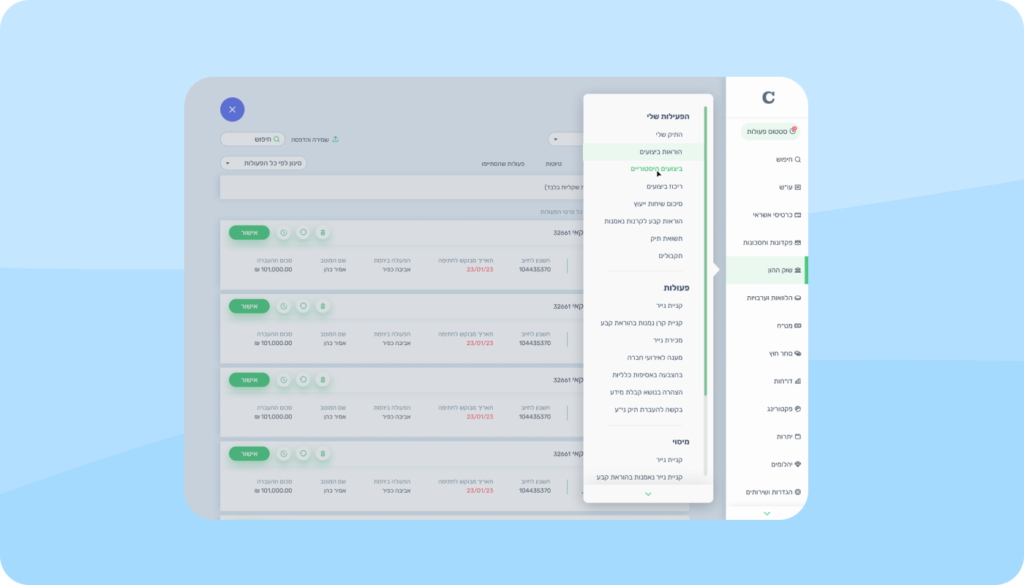Innovative
Educational Platform
Researching and designing future technology for modern-day education

Brief Introduction
The school lags behind other disciplines and fails to prepare students for modern work realities. I created a relevant educational platform for middle and high school students, offering accessible and interactive learning materials
Focus
Conducting a series of researches focused on designing a hands-on learning experience while encouraging independence and deepening students’ understanding of the subject matter
Additional info
This project was undertaken as part of my final project in my studies and was selected as a standout project among all design projects graduates in the same year nationwide, across various platforms
It was featured in:

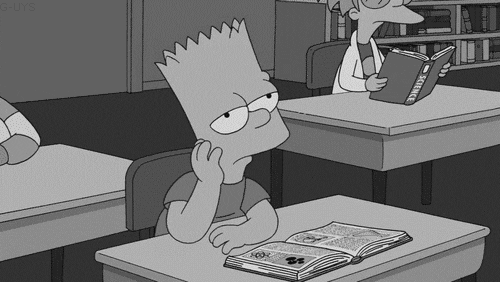
Challenge
Transforming traditional educational methods into an interactive, digital platform that not only engages students but also equips them with the skills and knowledge needed for the modern world, while fostering independence and deeper understanding
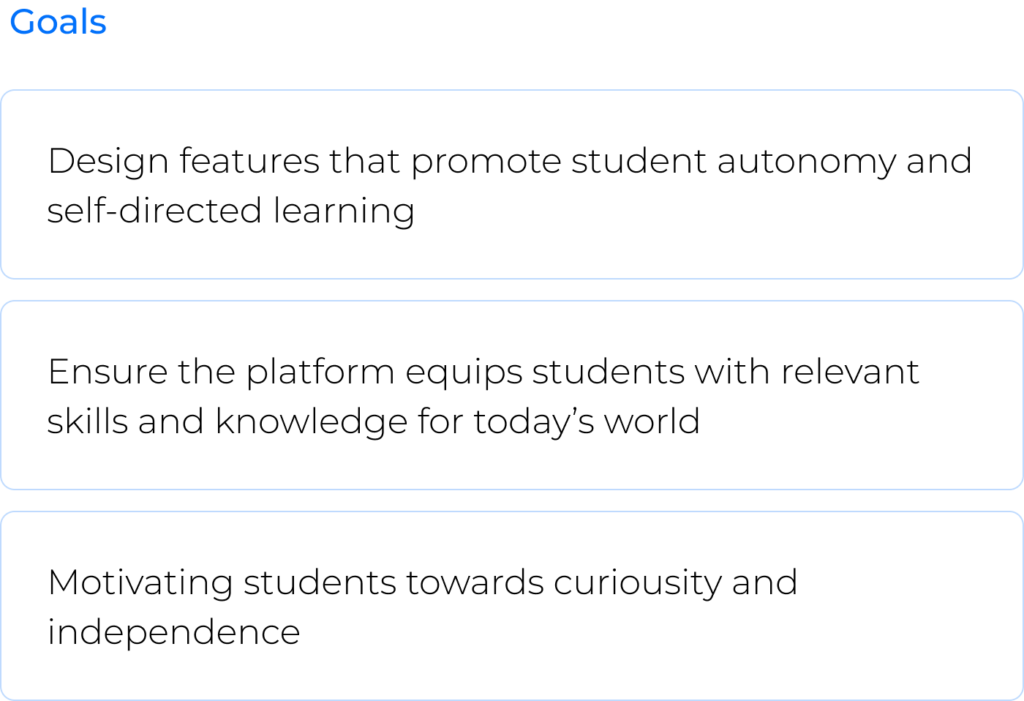
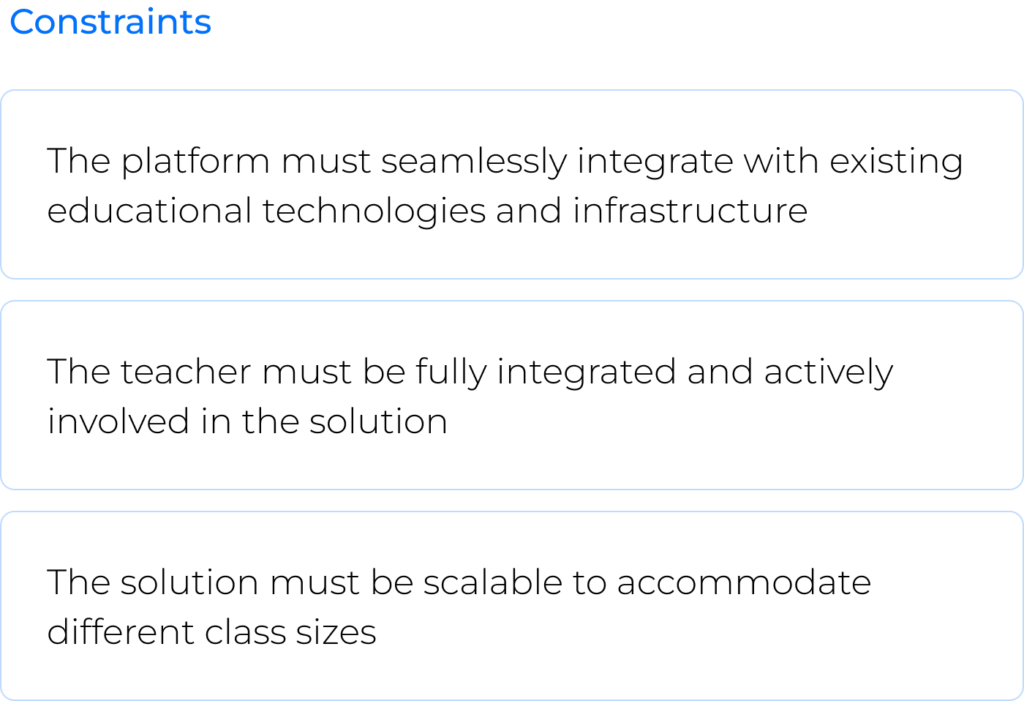

Seminar Research Focus
As part of my seminar, I conducted a comprehensive
three-month research study on the following question:
“What do innovative trends in school learning environments look like, and how will they impact the field in the future?”
I interviewed various teachers and architects specializing in educational spaces

Insights from teacher interviews
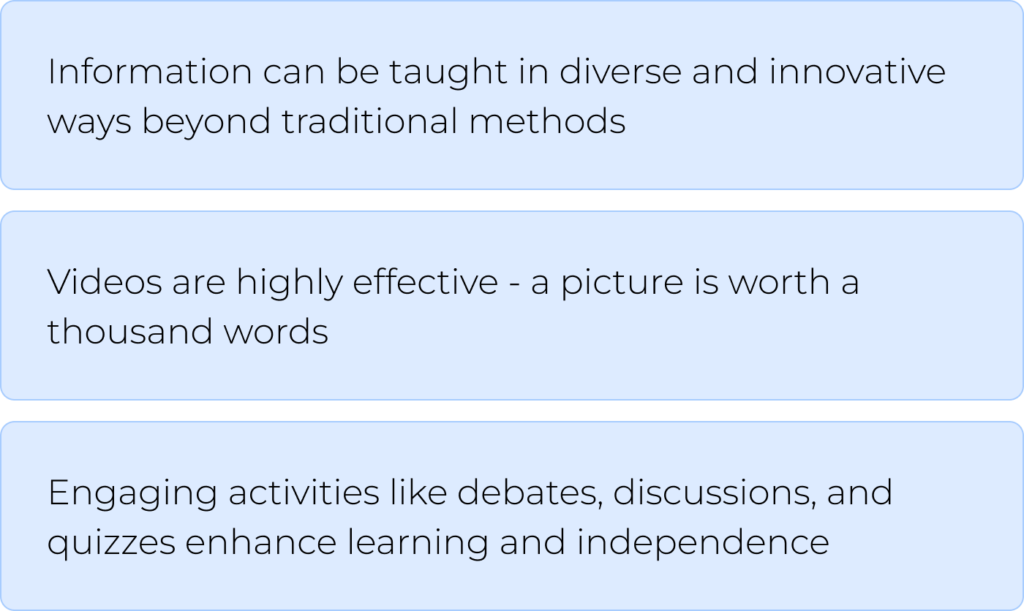
“
Today’s students lose focus quickly,
we need to engage them and connect them to the content
–
Uri Comforti, History and Civics educator
“Future Classroom” Architect insights
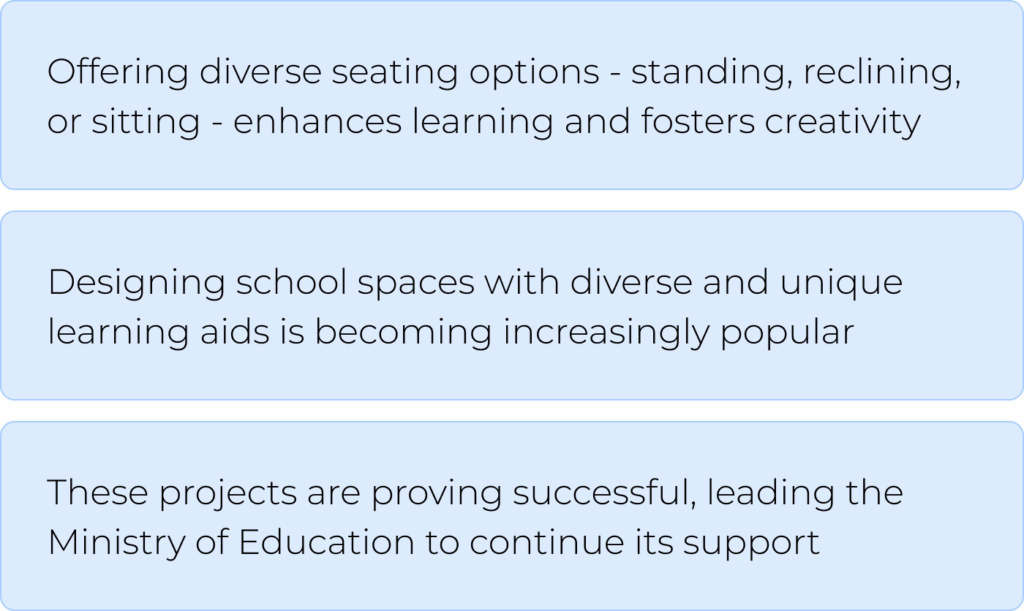
“
The Ministry of Education’s requirement was clear: No more standard desks and chairs. Today, we realize the need to create an experience
–
Rewital Levy, Architect of “Future Classroom” – a modern classroom initiative
Key Conclusions
The key conclusions provide essential insights and highlight crucial findings for future work
Playful Learning Trends
Innovative trends focus on playful and experiential approaches, enabling learning from diverse experiences
Benefits of Group Learning
Group learning is often more effective than individual learning, as it fosters collaboration, diverse perspectives, and collective problem-solving skills
Playgrounds vs. Games
While elementary school environments may resemble playgrounds, middle and high school settings could take on the appearance of video games

Innovative Collaborative
Learning Solutions
Focusing on fostering interactive and collaborative environments
led to the development of strategic products that enhance group learning
Seamless Integration for
Enhanced Learning
Intimate, collaborative learning groups were created within an interactive classroom to promote experience-based lessons
Based on these insights, two complementary products were designed to seamlessly interact and enrich the learning experience:
a tablet and an interactive desk
Tablet Key
Design Features
Designing a comprehensive dashboard for teachers to effectively lead the class
Interactive Desk
Key Design Features
The desk is structured into 3 parts: 70% allocated to Lesson Content as displayed in
the Teacher’s Tablet, 10% for the Dynamic Control Panel, and 20% for the Personal Notebook
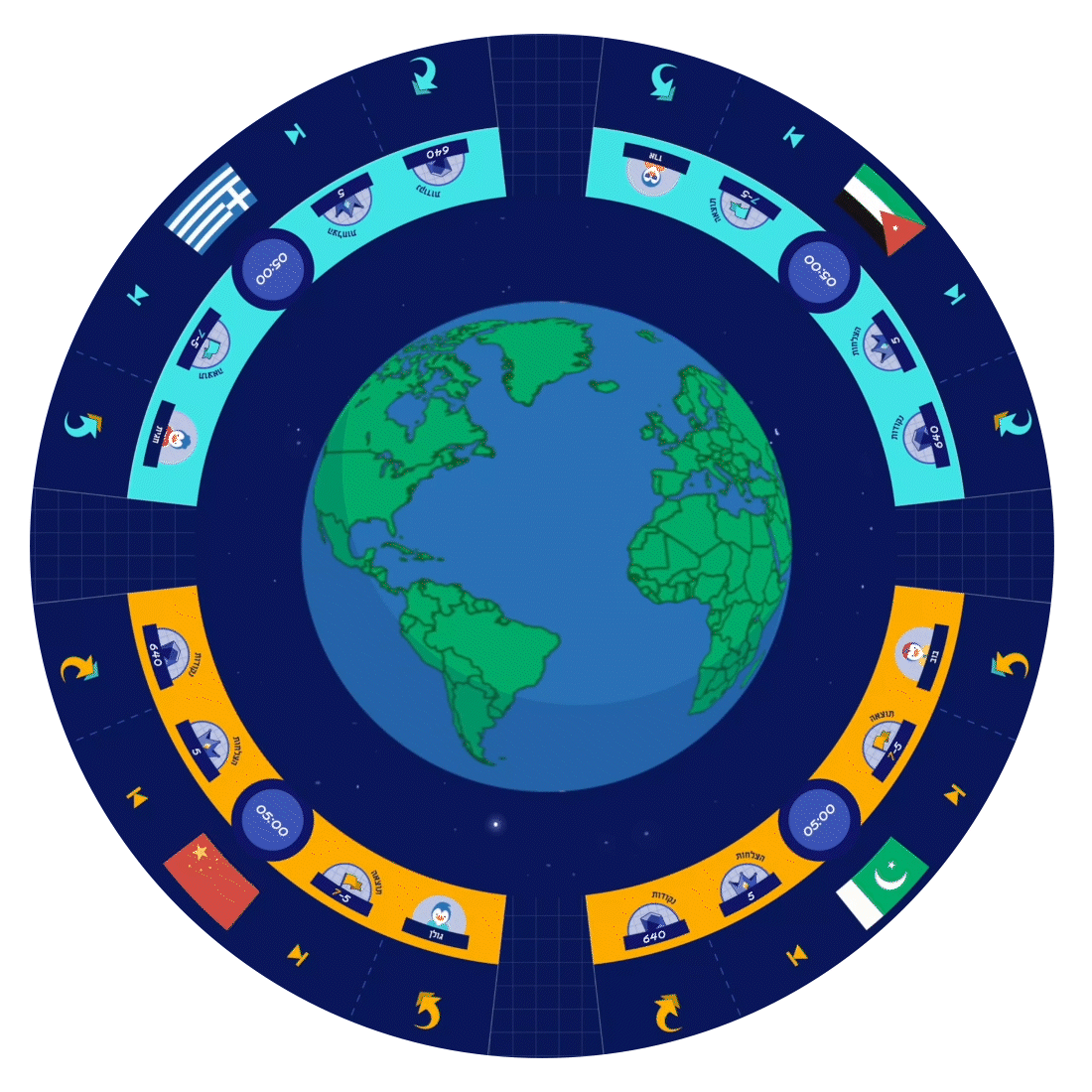
The content includes an oval video to promote class equality and allows for group size customization (scaling up or down)
The Personal Notebook allows students to save and interact with content using a ‘drag and drop’ feature
User Flow
The lesson flow is structured into 4 stages, each guiding the learning process
1. Interactive Introduction
A 3-minute quick trivia game where students answer true or false questions related to the upcoming lesson or review material from the previous class
This approach is designed to spark curiosity and set the stage for new learning
2. Main Content
A video plays at the center of the desk, guiding the interactive lesson. Students can work individually or in groups to engage with the new material
3. Lesson Playground – Excercise
A dynamic game to ensure comprehension, with the option to divide students into groups for a competitive activity
4. Lesson Summary
The teacher reviews the lesson’s key points and provides updates on the next lesson, homework, and other relevant information
Lesson Flow on Teacher’s Tablet
Brand Identity
Balancing education and play in brand creation
Inspired by the Schoolyard
The name and logo were born from the connection between the professional world and the playful one. I sought a place that integrates both, leading me to the school’s backyard
The logo is inspired by the lines and circles that are the hallmark of sports fields all around the world
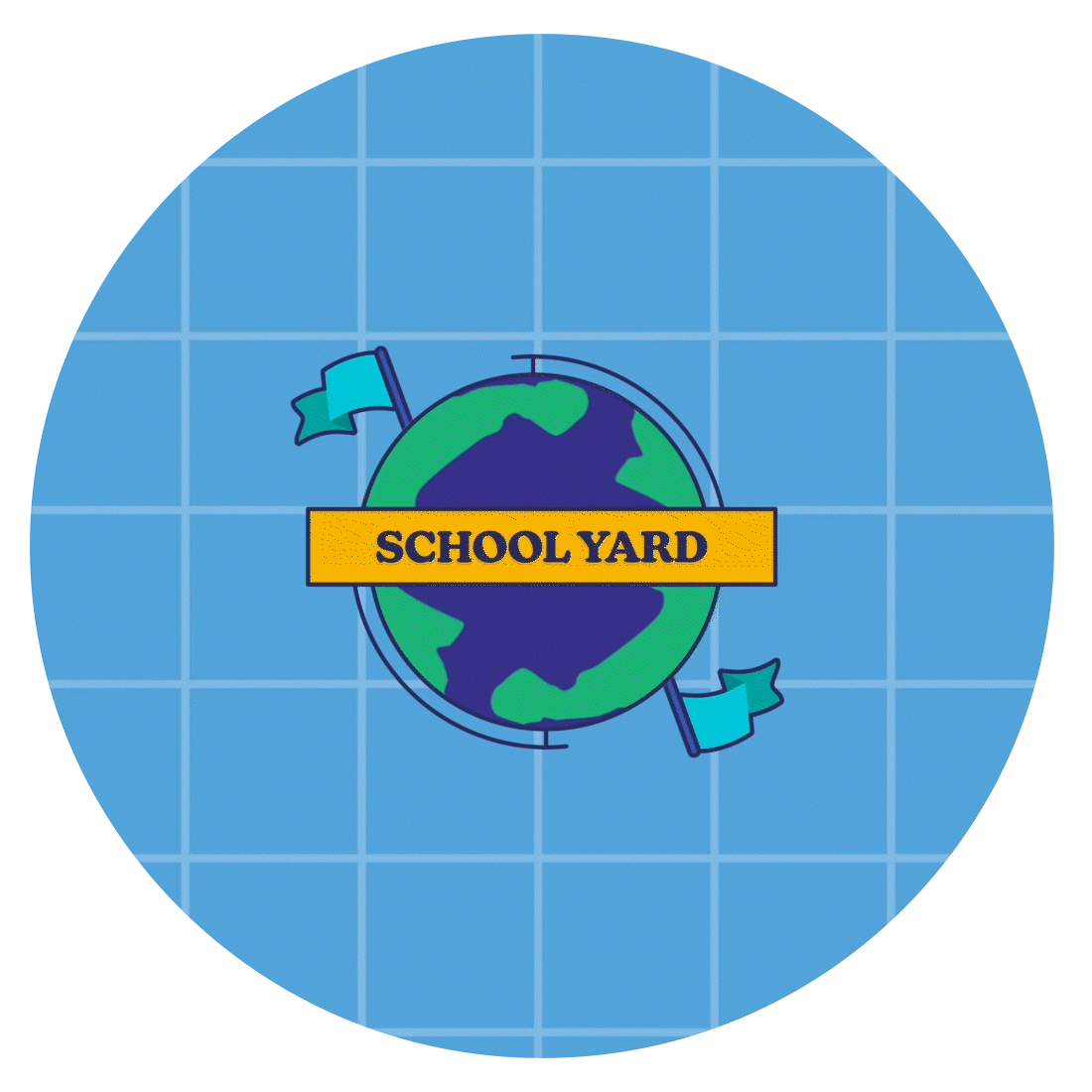

School Yard
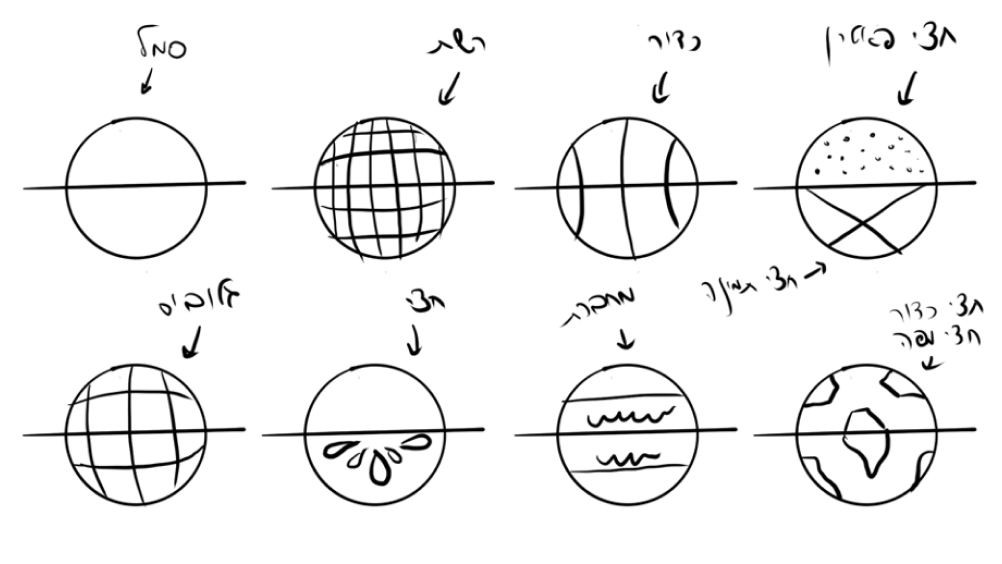
Symbol process

Biology

Geography

History